预期目标
在博客仓库写完 Markdown 格式的文章,然后 git 提交推送到 Github,自动在 https://yelexin.github.io 和 https://zuweiye.com 完成部署,内容保持一致。
适用于你有自己的服务器站点,同时又想把博客同步到 Github Pages 的情况。
前置条件
-
搭建 Hexo 博客项目。
-
创建你账号的 Github Pages。
-
创建一个 Personal Access Token。
配置 Github Actions
建议在 Github 上创建一个 Private 仓库,用于存储你的博客源码,因为 Hexo 的配置文件中涉及到 Secret 一类的敏感信息。
给你的 Blog 源码项目创建一个 Github Actions,如图所示:
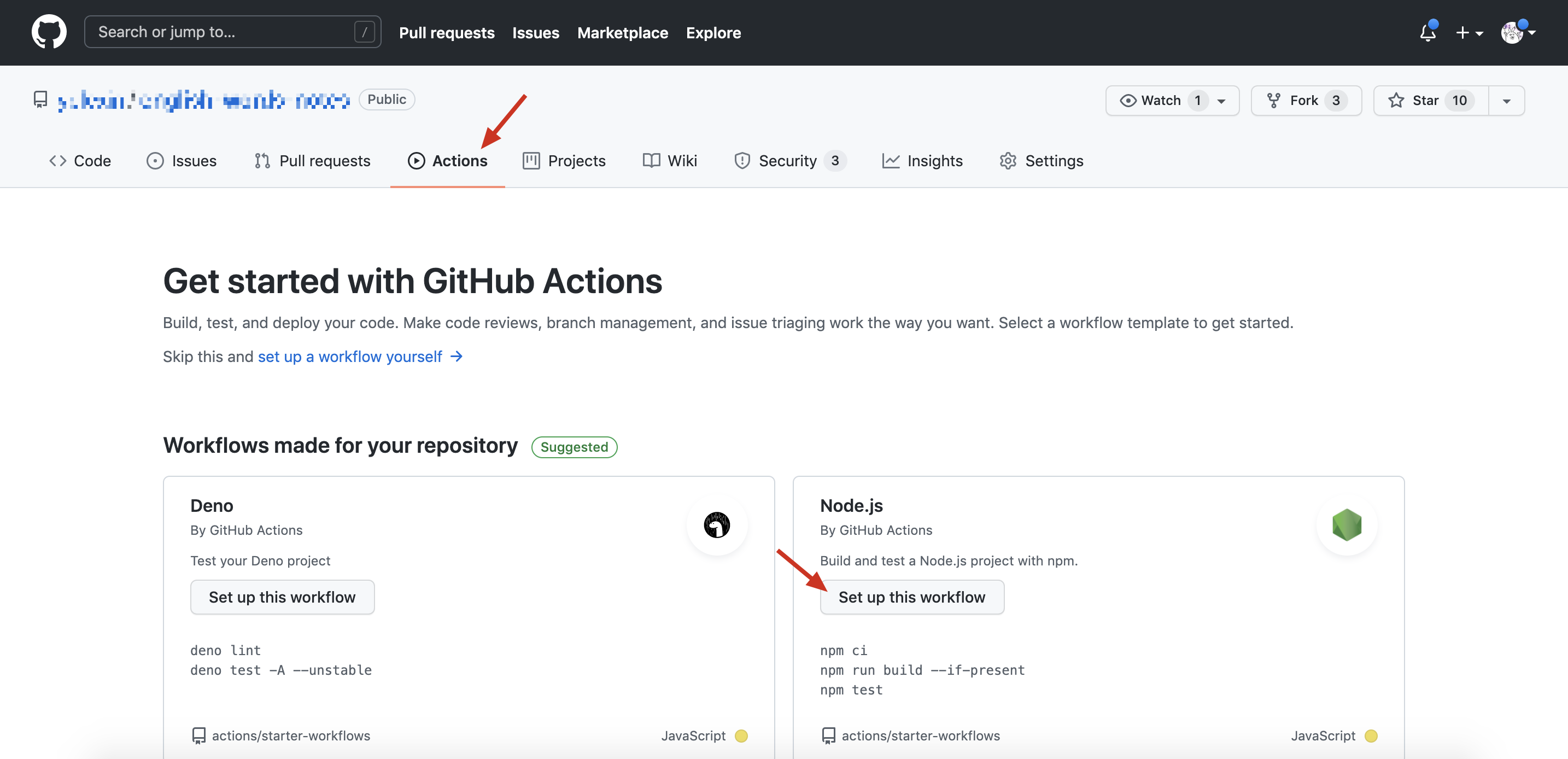
- node-version 只保留 12.x,因为高版本的 Node 无法正常使用 Hexo 部分功能。
- 在 steps 使用下面几条语句:
1 | - run: npm install |
完整的 .github/workflows/node.js.yml:
1 | # This workflow will do a clean install of node dependencies, cache/restore them, build the source code and run tests across different versions of node |
配置 Hexo
确保你安装了 hexo-deployer-sftp 和 hexo-deployer-git Hexo 插件。
在 Hexo 博客源文件目录下修改 _config.yml:
1 | deploy: |
修改 package.json:
在 scripts 中加入:
1 | "scripts": { |
提交代码,可以在 Github Actions 中观察 CI / CD 运行情况。


